User Story: Brenda¶
User Story: Importing Previous Data
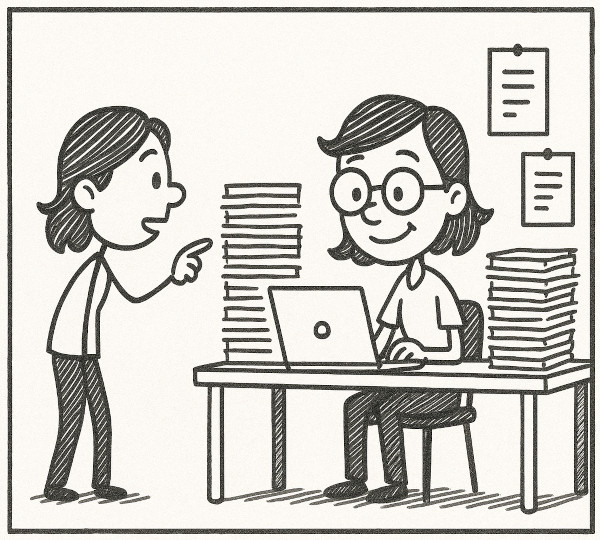
Use Case Overview: Brenda, a Post-Doc, seeks to import existing data from her PhD thesis and leverage PASTA-ELN's features for publishing data in repositories efficiently. Her workflow includes the following steps:
Project Creation: Brenda begins by creating a new project and transferring the central results of her thesis into the objective field.
Data Import: She imports the entire folder structure of her thesis into the project directory. The folder structure is organized according to her previous preferences, with data files named systematically from the start of her thesis. Brenda then uses the scan project hierarchy feature to extract metadata from the data files. Given the large volume of data, she lets this process run overnight, ensuring that metadata is automatically retrieved while preserving the existing folder structure.
Annotation: After integrating the data collection, Brenda manually can add additional metadata, comments, and links to other items, such as samples or procedures, to enhance the dataset's usability.
Publishing Data to Repositories: Brenda ensures that the User Information and Repository Configuration settings are correctly set up. As a newcomer to research data management, she appreciates the help text provided in the configuration settings. Once configured, she selects the "Publish to Repository" option to make her data publicly available. Brenda is pleased to see that the repository is automatically populated with the metadata she entered, enabling her to publish her data with minimal effort.
This workflow highlights PASTA-ELN's adaptability in managing and integrating large datasets with minimal user input, as well as its user-friendly approach to publishing data in repositories like Zenodo and Dataverse.
← Back